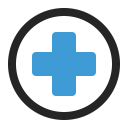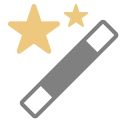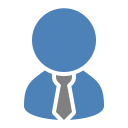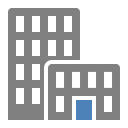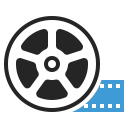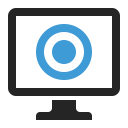Software Protection and Licensing Service
Protection . Management . Automation
Quick License Manager protects your application with secure asymmetric license keys. License keys are bound to a specific computer or mobile device. Create time limited trial license keys or a fully automated workflow for subscription based products. Activate licenses online or offline. Automate your sales and license key distribution process with our e-Commerce integration.
Cross Platform License Protection
Protect desktop applications, web services and mobile apps.
License Models
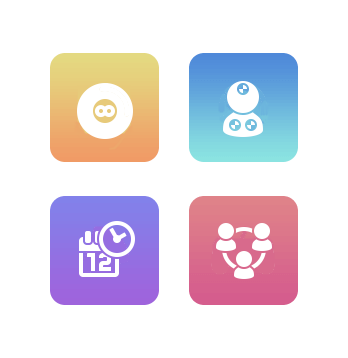
Quick License Manager supports different license models: perpetual licenses, trial licenses and subscription licenses. Licenses can be node locked or floating.
E-Commerce Integration
QLM integrates seamlessly with the ordering process of leading e-Commerce providers and can automatically issue license keys when a purchase is made online. View the complete list of supported ecommerce providers.
License Activation

Users connected to the internet activate their license online seamlessly. If no internet connection is available, users can activate their license offline via the QLM Self Help web site from a connected computer or by scanning a QR code from their mobile device.
Import your data
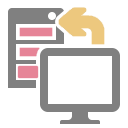
If you are migrating your license management from an in-house licensing system or a competitor system to QLM, you can readily import your existing data into QLM’s database using the QLM Import tool. You can import customer information as well as order information and license keys.
Subscription Licensing
Fully automated subscription licensing
Subscription licence keys automatically expire at the subscription anniversary. Renewal of the subscription is automated via our e-Commerce integration. The subscription period is extended seamlessly once payment is processed. The process is completely hands-off and requires no action from the vendor nor the customer.
Feature Rich License UI
Manage license keys with a state-of-the-art graphical user interface. Protect your application with a few lines of code. No need to create your own User Interface to prompt the user for a license key: use the QLM License Wizard and brand it to suit your needs.
QLM Portal

The QLM Portal provides a web based management interface to administer license keys and customers. It is designed for resellers, affiliates, customer support staff and administrators on the move. The portal uses Role Based Access Control to restrict access per user.
 QLM Mobile App
QLM Mobile App

Manage license keys from anywhere with the QLM Mobile App. Available on iOS and Android. Watch a video tutorial here.
Check for Updates
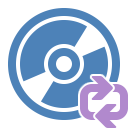
E-mail Notifications
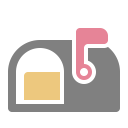

Collect Analytics about your app
Understand usage patterns
QLM can collect analytics about your application to understand user behavior such as install/uninstall patterns, duration of use, frequency of use, etc.
QLM Editions
QLM is available in several editions: Express, Professional and Enterprise. Compare the features of each edition to select the one that meets your requirements.
QLM License Server Hosting

Each license of QLM Professional or QLM Enterprise entitles you to install the QLM License Server and database on one server. You can host the QLM License Server on your own web server and direct your customers to your own server.
Alternatively, for an additional fee, we offer a service to host the QLM License Server and database on our own server.
The benefits of using our hosted QLM License Server are:
- Initial setup by us in less than 24 hours
- Daily backup to a remote site
- Daily replication to a live Disaster Recovery Site
- Maintenance and upgrades performed by us
- Data recovery in case of data loss
- SSL encryption
Hosting Facts and Limits