Licensing for VBA Applications
QLM protects your VBA application with the same level of functionality and license protection that are supported with VB.NET. With QLM VBA License Protection, you can provide permanent, trial or subscription based licensing to your customers. Your customers can easily activate their license online when connected to the internet or offline if they are not connected to the internet.
Our extensive license protection API is fully supported on VBA.
In order to prompt the user for a license key and activate it, you simply launch the QLM License Wizard from your VBA Application. The QLM License Wizard eliminates the need to develop any complex code in your VBA Application to capture a license key and activate it. The QLM License Wizard is a standalone application that you launch from your VBA Application. For more details about invoking the QLM License Wizard, refer to this article.
To help you get started, we provide sample VBA applications that you can use as a reference to implement licensing in your own VBA application. The samples are located in the following folders:
- C:\Users\Public Documents\Quick License Manager\Samples\qlmpro\Windows\VB6
- C:\Users\Public\Documents\Quick License Manager\Samples\qlmpro\Windows\Excel
- C:\Users\Public\Documents\Quick License Manager\Samples\qlmpro\Windows\MSAccess2003
The files that you need distribute with your VBA application are listed in this article.
QLM License Wizard
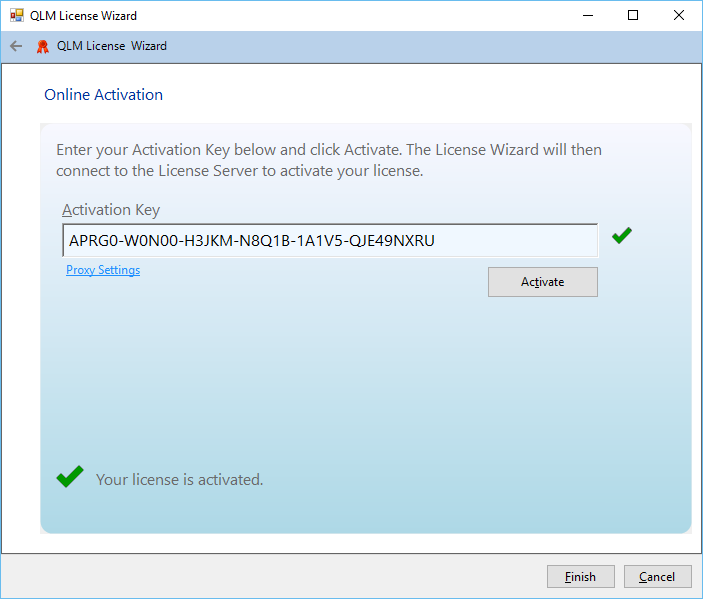
To learn more about QLM’s feature set, go to our main QLM product page.
