What’s new in QLM v11
QLM v11 supports GDPR and provide you with the tools to implement GDPR for your own customers.
Users can now activate a license by providing their email or mobile phone number.
For dark sites (no internet connection), the QLM License Server gateway acts as a proxy between workstations that are not connected to the internet and the QLM License Server hosted in the cloud.
QLM v11 integrates with 3rd party vendors such as QuickBooks and Office 365.
GDPR
General Data Protection Regulation (GDPR) is a regulation in EU law on data protection and privacy for all individuals within the European Union. It takes effect on May 25 2018.<
QLM v11 provides the tools you need to request and track privacy policy consent from your customers. Here are the GDPR related changes in QLM v11:
- The QLM License Wizard includes a new Privacy Policy page that the user must consent to before activating a license or registering a user.
- The QLM Customer Site Trial Registration Form now requires the user to consent to a Privacy Policy before registering to download a trial.
- The QLM License Wizard and the QLM Trial Registration web page now include a field to specify the customer’s country.
- New API method QlmLicense.UpdatePrivacyConsent.
- New HTTP method UpdatePrivacyConsentHttp
- 2 new fields were added to the Customers table: PrivacyPolicyConsent and PrivacyPolicyLastUpdate. These fields are automatically populated from the QLM License Wizard, from the QLM Trial Registration Form, from the QLM UpdatePrivacyPolicy and UpdatePrivacyPolicyHttp APIs.
- A sample email template was added to request Privacy Policy consent from your existing customers: PrivacyPolicy.Consent
- A sample email template was added to send customers an email containing the data that was collected about them: PrivacyPolicy.CollectedData
- An audit trail of changes to the Privacy Policy is now recorded in a new table in the DB (AuditTrail)
Activation By Authorization Code
With QLM Pro v11, your customers no longer need to deal with license keys. The QLM License Wizard supports activation by authorization code. Here’s how it works:
- When your application starts up, you launch the QLM License Wizard
- The user selects to activate online and instead of entering an Activation Key, he/she enters the email address used at the time of purchase
- An email or SMS message (requires a Twilio account) is automatically sent to the user with a 6 digit code
- The user enters the 6 digit code in the wizard and voila, the license is activated.
Activation by authorization code is currently ideal for single activation keys since only a single email address can be associated to a license. A solution will be implemented for multiple activation keys in a future update.
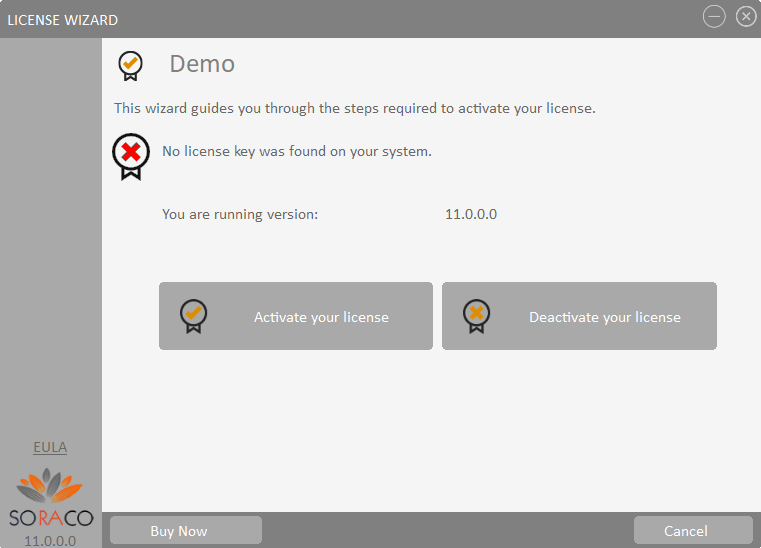 |
 |
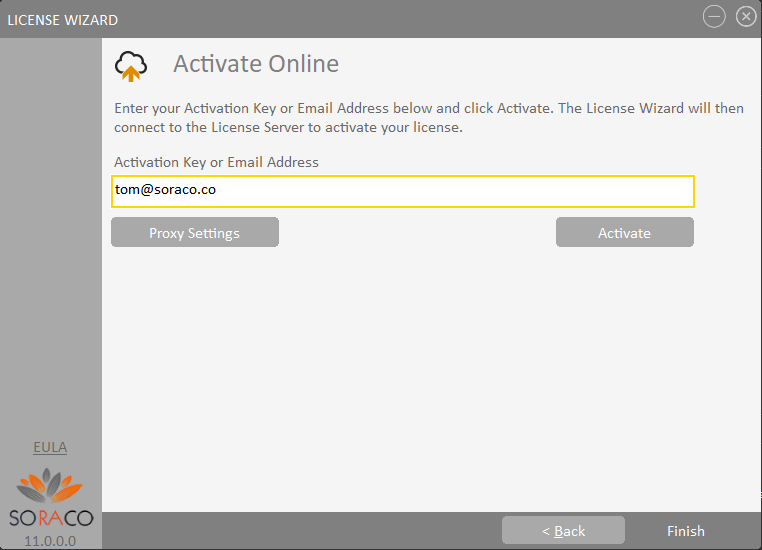 |
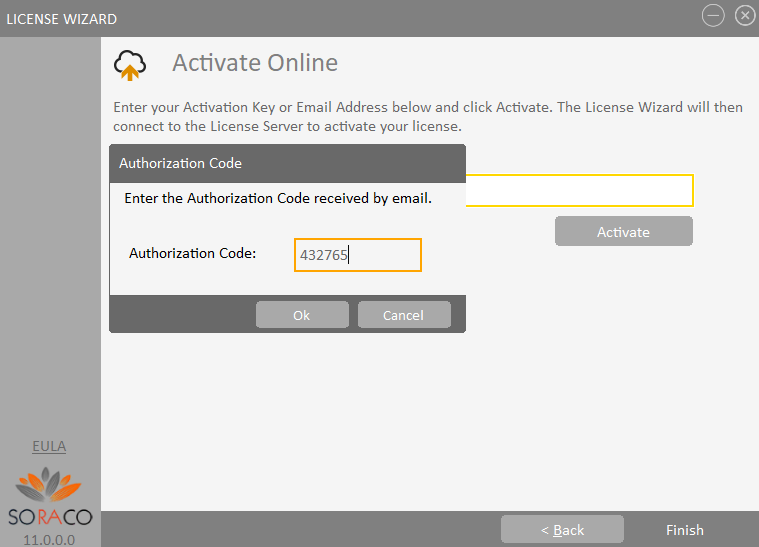 |
 |
License Server Gateway
QLM Enterprise v11 includes a license server gateway that you can install at your customer site.
The License Server gateway is ideal in scenarios where your customers’ workstations are offline. Rather than using offline activation which involves some manual procedures, you can install the QLM License Server Gateway at your customer’s site on a system that is connected to the internet. All workstations that are not connected to the internet can then be configured to connect to the local QLM License Server Gateway which will redirect requests to the real QLM License Server hosted in the cloud.
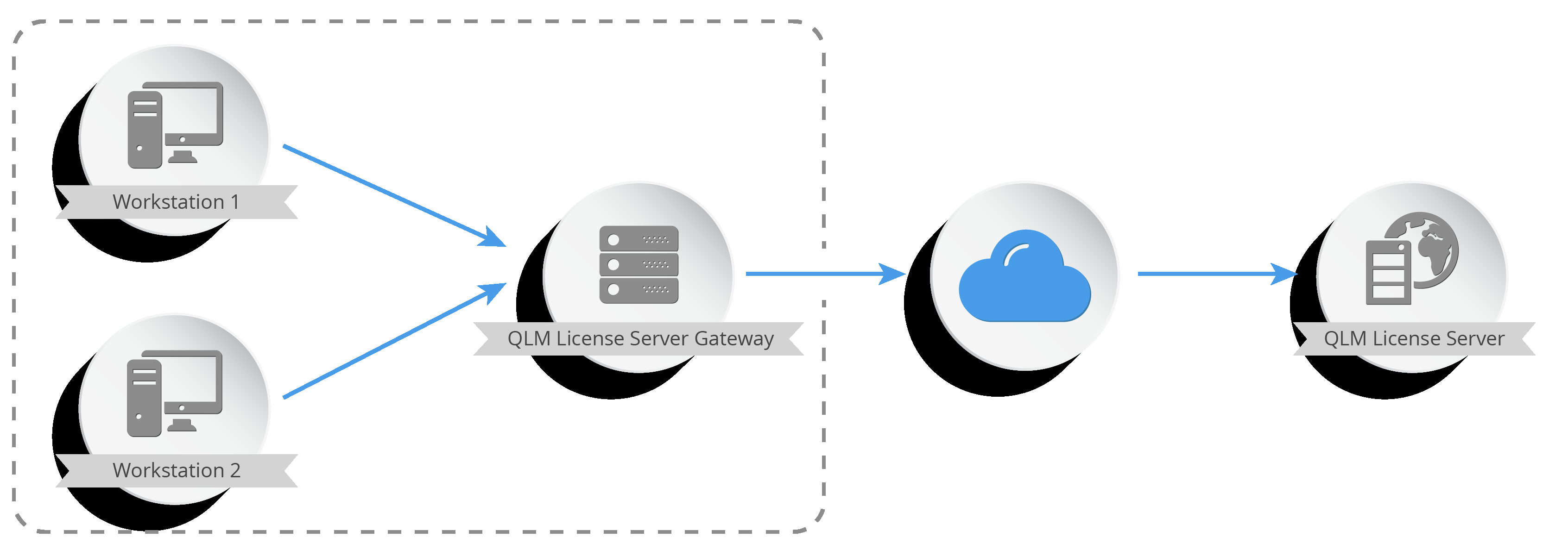
Miscellaneous updates
- The EULA can now be configured as one the pages of the QLM License Wizard and will not allow the user to activate a license unless the EULA terms are accepted.
- Added new license binding option: System Management Bios Uuid (for virtual machines)
- You can now send customers emails from the Manage Customers tab
- New API QlmLicense.LaunchProcessEx allows specifying the working directory
- Added the ability to exclude a product from check for updates. This is useful prior to releasing a new version of a product, for testing purposes.
- When wrapping an executable, you can now have the executable automatically check for updates every time it is launched (QlmExeWrapperCheckForUpdates)
Bug Fixes
- Fixed bug when calling GetActivationKeyFromUserData
- Fixed bug where the QLM License Wizard had hard coded references to Gothic fonts.
QuickBooks Integration
QLM Enterprise v11 includes a QuickBooks module that can be configured to automatically create a customer and a license key when an invoice is paid in QuickBooks.
Office 365 Integration
QLM Enterprise v11 includes an Office 365 module that can be used to import / export contacts from Office 365 to QLM or vice versa.

