We’re happy to announce the release of our first Zapier App. You can use the QLM Zapier App to notify other Zapier Apps…
What’s new in QLM v10
Revamped QLM License Wizard
Completely redesigned workflow.
Includes Check for Updates to notify your customer of the latest eligible version based on the maintenance plan. New user registration page that can automatically generate a trial key or email the user a trial key.
Download and launch your setup from within the wizard.
Offline Activation via a QR code scanned from a mobile device.
Offline Deactivation via a QR code scanned from a mobile device.
Automatically publishes Analytics Data to the License Server
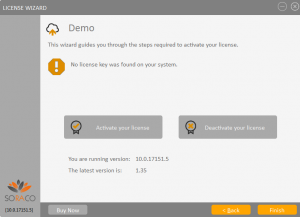
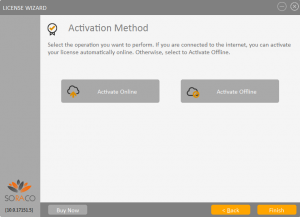
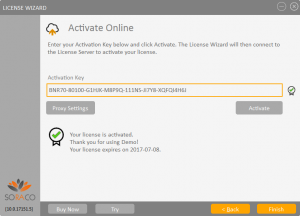
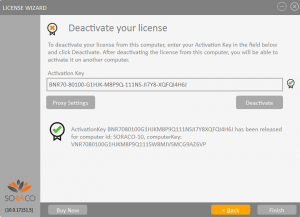
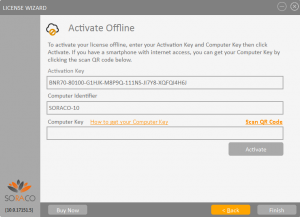
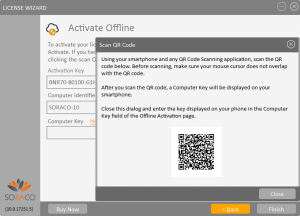
QLM Pro
Create your own custom Product Properties and set them when issuing a license key. Simplified search in the QLM Management Console with the new tag that searches across multiple common fields. LicenseValidator class now includes code to publish Analytics to the License Server. LicenseValidator class now includes code to retrieve custom Product Properties from the License Server.
New APIs: ReadCookie and StoreCookie allow you to store custom data in the same location as the QLM license keys.
New option to duplicate a License Server profile in Manage Keys / Sites Integration with ConfuserEx obuscator Added support for specifying how many days a system can continue running without contacting the License Server (MaxDaysOffline, OfflinePeriodExceededAction).
All QLM License Server methods now return an error code. The possible error codes are defined in the enum EServerErrorCode. The LicenseInfo object contains a new property called ServerErrorCode which will be populated after calling ParseResults.
QLM Enterprise
Protection of Electron / Javascript apps
Introduced the concept of product bundles. A bundle is a collection of products that
can be installed on the same system. Users can manage license keys associated to a bundle by
specifying the /bundle argument to the QLMLicenseWizard.exe or setting the QlmBundleFile
property of the wizard control. A bundle file can be created from the Define Products page.
When checking out a floating license node for offline usage, you can now specify the duration
of the check-out up to a maximum value.
Added support for protecting cross platform Qt C++ applications.
New APIs: ReadInstallID, WriteInstallID, UpdateLastAccessedDate
Added the following Analytics charts:
Conversion Flow
Days Installed
Installs per Day
Last Accessed per day
Actual Usage per customer
Average usager by all customers
Products
Product Versions
Operating Systems

