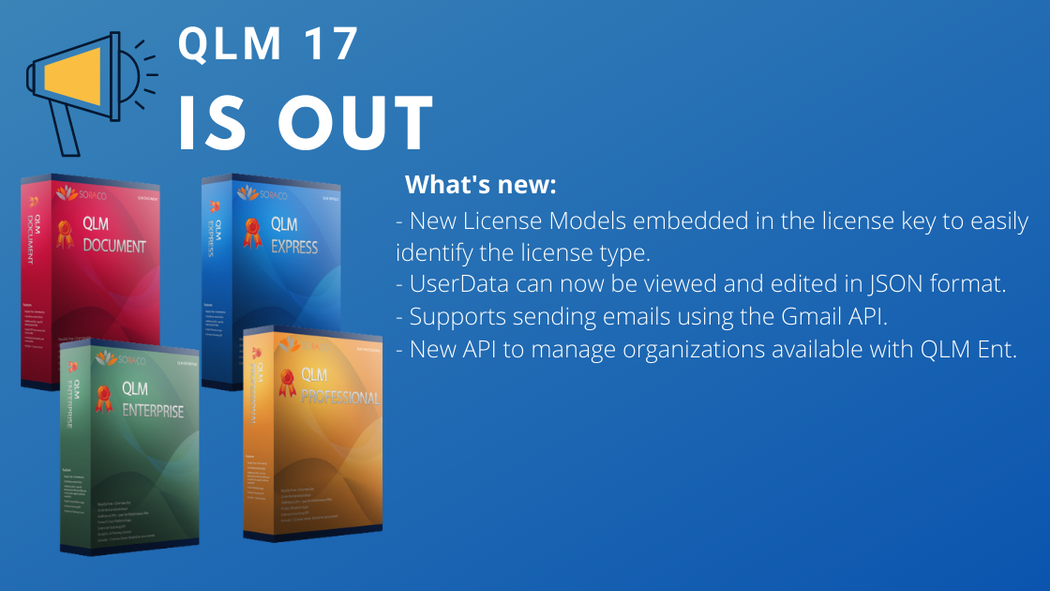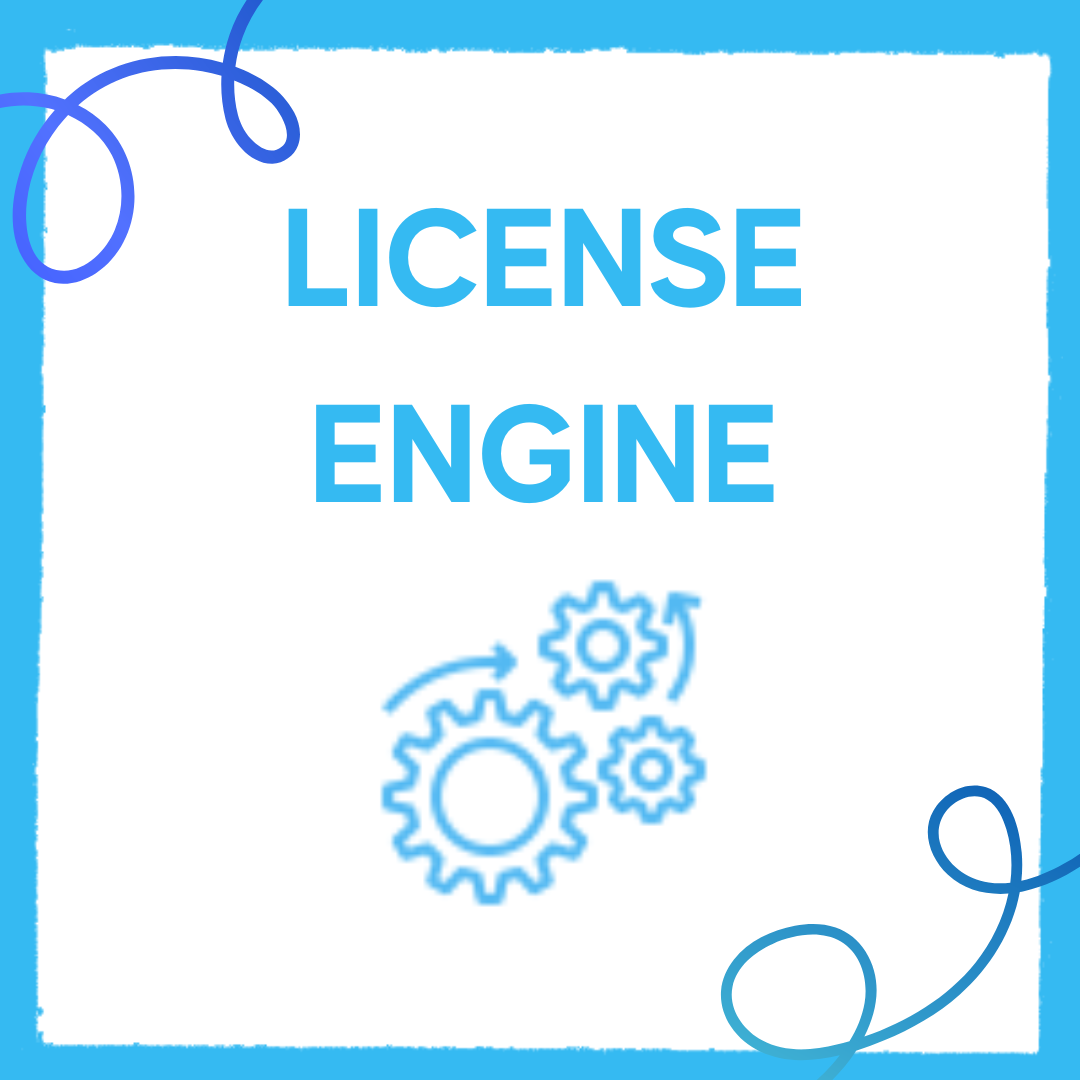
New License Models embedded in the license key to easily identify the license type. For more details, click here.
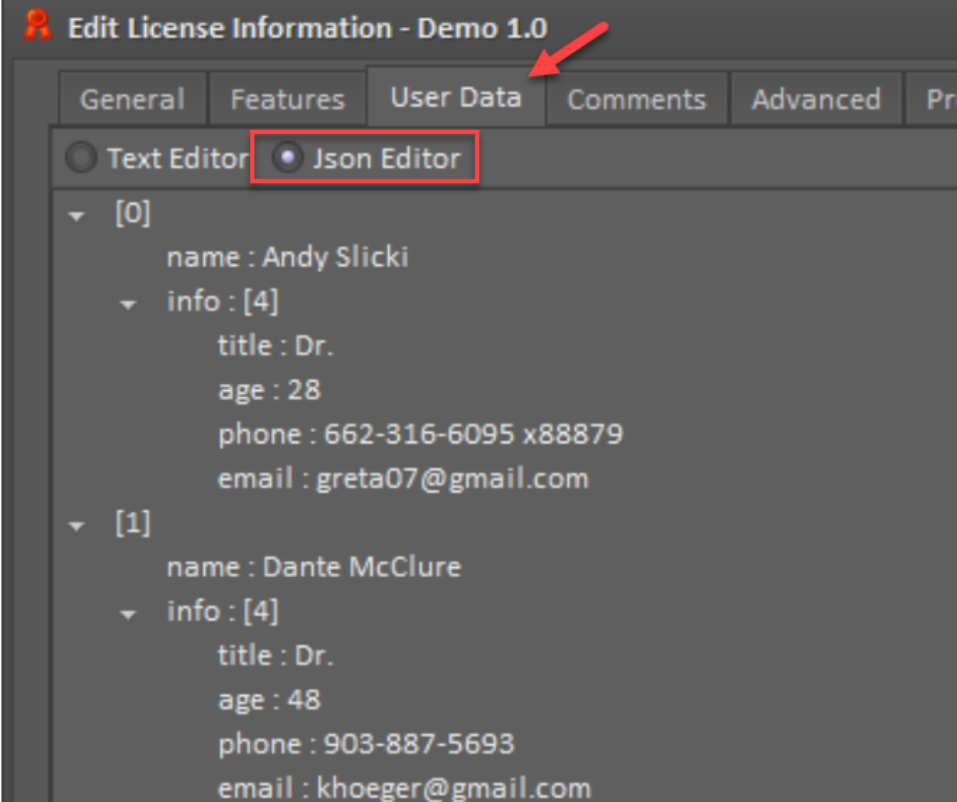
QLM Management Console: UserData can now be viewed and edited in JSON format.
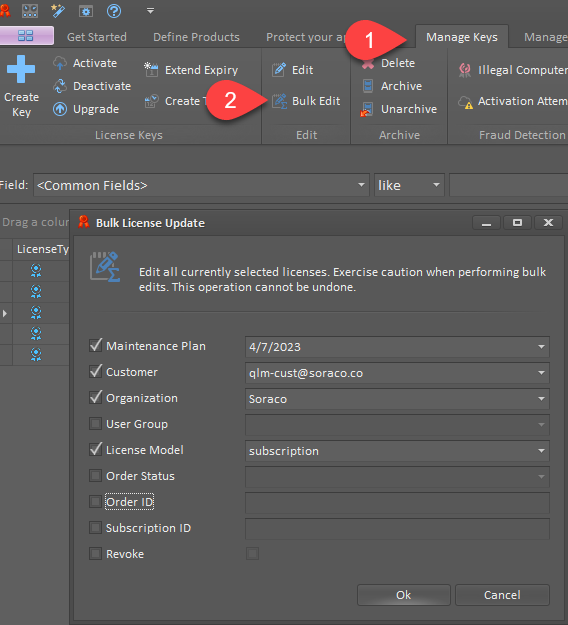
Bulk editing of licenses.
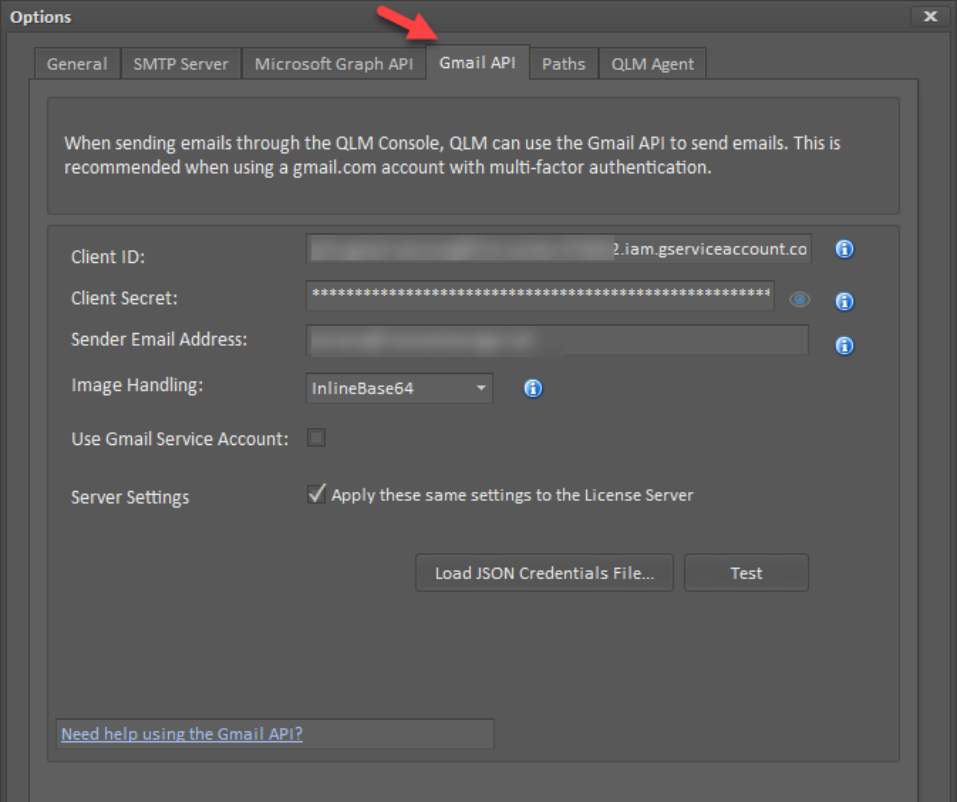
Added support for sending emails using the Gmail API. Enabling less secure applications in Gmail is no longer necessary when using the Gmail Api to send emails. For more details, click here.
Microsoft Graph API: added support for embedding images using Content-ID. Some email clients cannot properly display images that are embedded as base64 images.

New API to manage organizations (for QLM Enterprise customers).

The QLM License Wizard .NET User Control is now available for .NET 6 – Windows.

Added a new server property customerSite/showSubscribeToMailList to enable the corresponding checkbox on the Trial Registration Form.
Added a new server property customerSite/subscribeToMailListDefaultState to set the default state of the corresponding checkbox on the Trial Registration Form.
Server properties minimumDaysBetweenTrials and minimumDaysBetweenTrialsDateField were moved to the options group rather than customerSite.

Shopify: Added support for mapping Shopify options to QLM features.
Added support for Shopify Webhook Authentication.
For more details, click here.
WooCommerce: added support for passing the &is_userData1 argument.
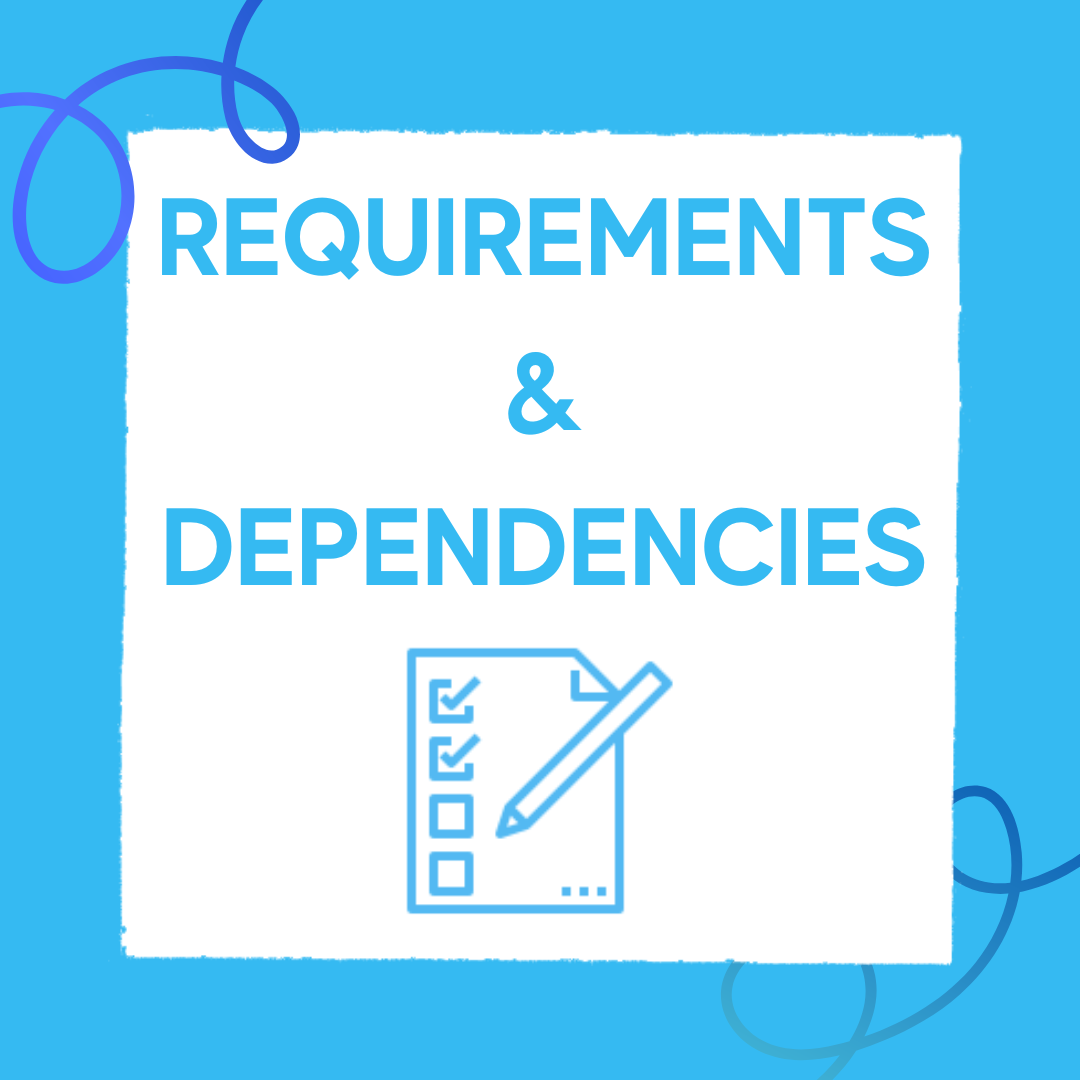
All QLM components that use DevExpress have now been upgraded to DevExpress 22.2.4.0. If you are hosting your own QLM Portal, you will need to update the web.config file to reference the new version.
When using the .NET 4 version of the QLM binaries, the minimum requirement is .NET 4.62 instead of .NET 4.52.
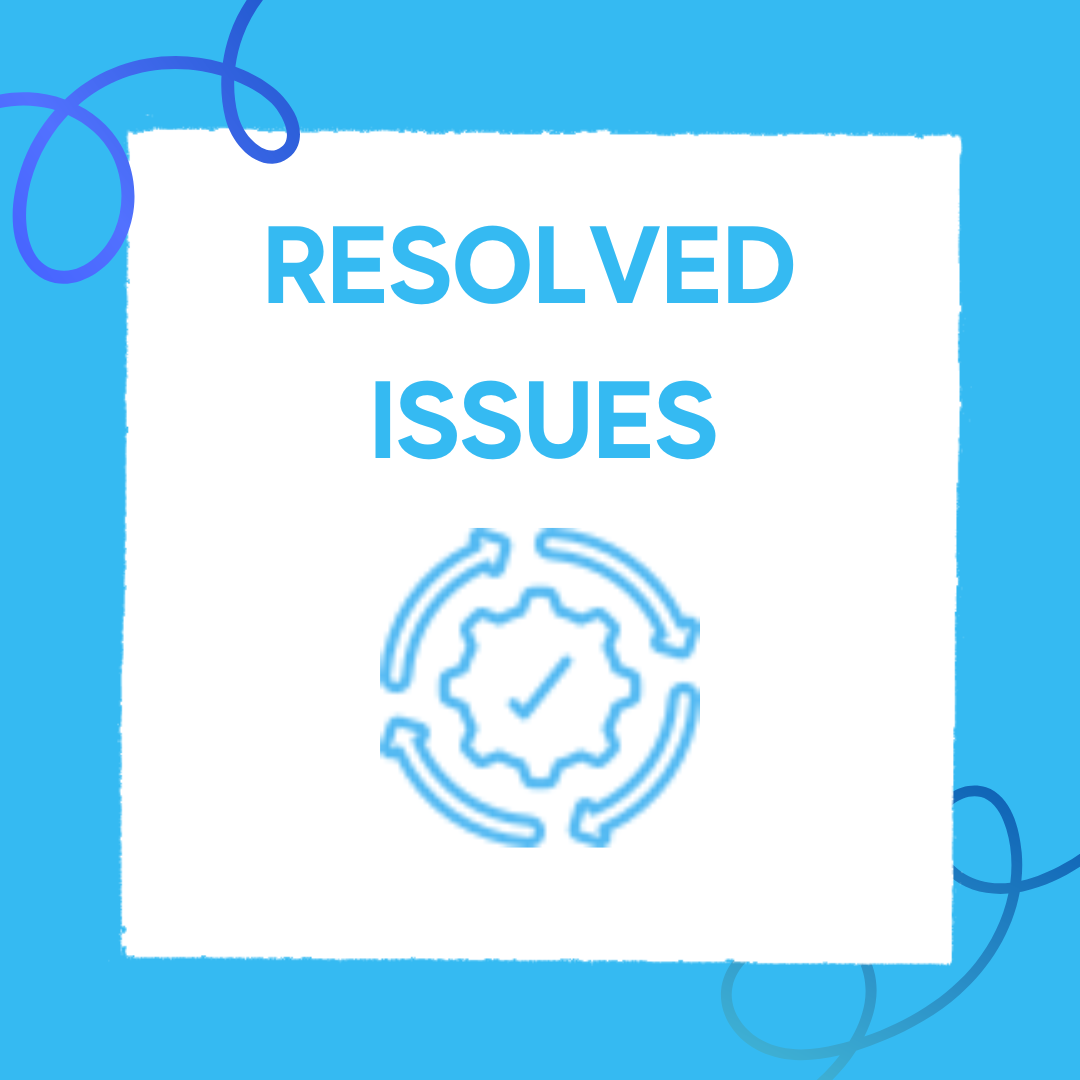
Microsoft Graph API: Server Properties were not shown in the QLM Pro edition.
QLM Management Console: The QlmCloudFloatingLicenseFeature was not displayed in the Protect Your App wizard if the user did not have QLM Enterprise.
QLM License Wizard: Fixed color of EULA and Privacy page titles as well as the Country field.
QLM License Server: Fixed issue calculating the number of allowed activations for a trial when the maximum allowed is greater than 1.
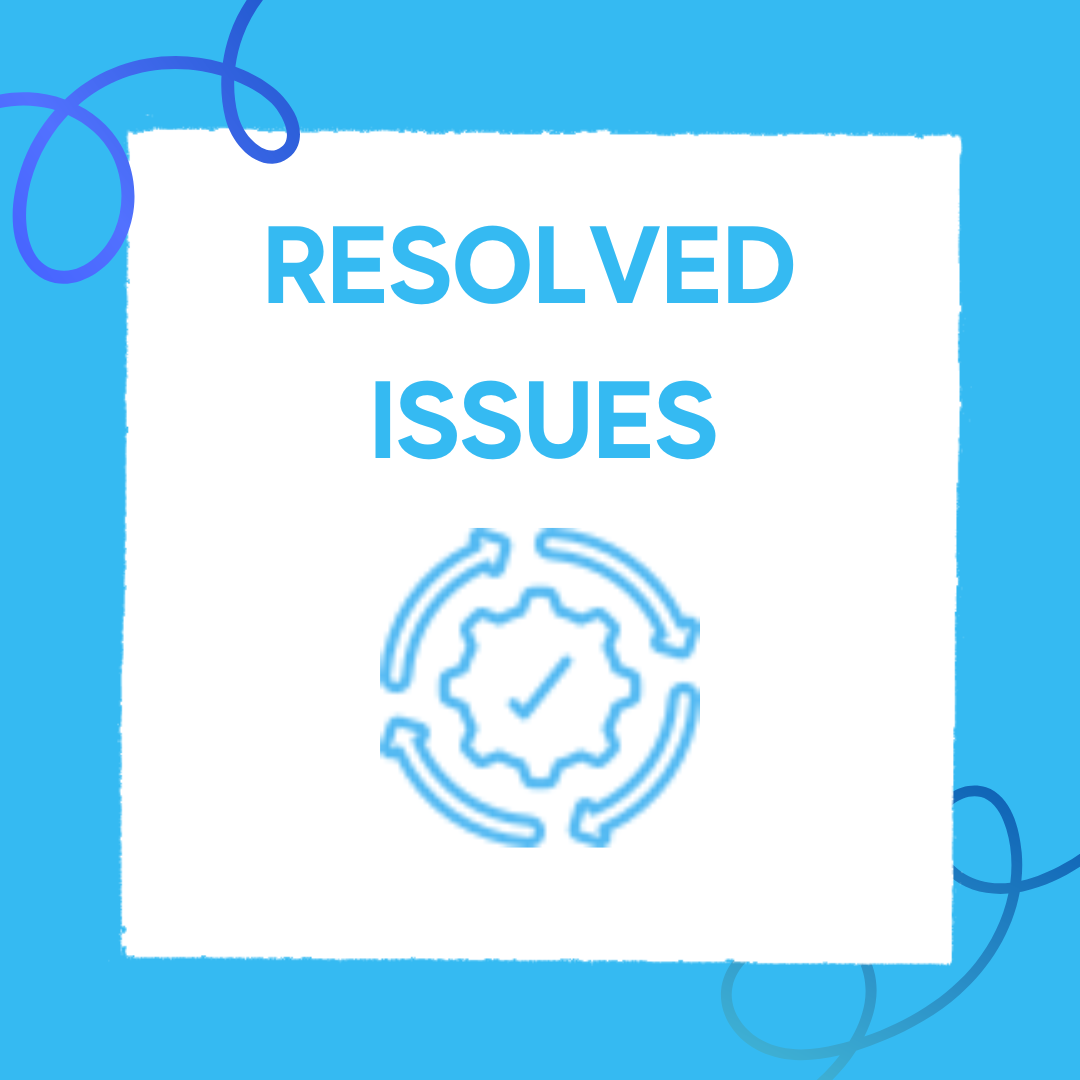
![]() In an effort to tighten security, generic license keys are no longer supported by default. Generic license keys are licenses that do not require activation and are not bound to a computer identifier. For example, if you embed a trial license in your source code, you are using a generic license key. After upgrading to this version, validation of a generic license key will fail unless you reenable it. To enable generic license keys on the client side, you must set the QlmLicense.AllowGenericKeys to true. To enable generic license keys on the server side, you must set the “security/AllowGenericKeys” server property to true.
In an effort to tighten security, generic license keys are no longer supported by default. Generic license keys are licenses that do not require activation and are not bound to a computer identifier. For example, if you embed a trial license in your source code, you are using a generic license key. After upgrading to this version, validation of a generic license key will fail unless you reenable it. To enable generic license keys on the client side, you must set the QlmLicense.AllowGenericKeys to true. To enable generic license keys on the server side, you must set the “security/AllowGenericKeys” server property to true.
![]() When programmatically creating a QlmLicense object, the QLM Engine Version is now set to 6.0.00 by default. To force the QLM Engine Version to 5.0.00, you must explicitly set the QlmLicense.Version property to 5.0.00. This is required before calling any QLM API that creates license keys or modifies license keys such as subscription renewals, license upgrades, license updates, and license activation. If you are using the LicenseValidator class, you can either regenerate the LicenseValidator class or simply set the QlmLicense.Version property in the LicenseValidator constructor. For more information, read about the new QLM License Models.
When programmatically creating a QlmLicense object, the QLM Engine Version is now set to 6.0.00 by default. To force the QLM Engine Version to 5.0.00, you must explicitly set the QlmLicense.Version property to 5.0.00. This is required before calling any QLM API that creates license keys or modifies license keys such as subscription renewals, license upgrades, license updates, and license activation. If you are using the LicenseValidator class, you can either regenerate the LicenseValidator class or simply set the QlmLicense.Version property in the LicenseValidator constructor. For more information, read about the new QLM License Models.
![]() When creating licenses from the QLM Management Console or the QLM Portal, you need to ensure that the Engine Version is set according to your requirements. If you are an existing customer and you upgrade to QLM v17 on your current computer, the default settings for the Engine Version will be 5.0.00. However, if you are an existing customer and you install QLM on a new computer, the default settings for the Engine Version will be 6.0.00. Follow the instructions here to configure your system to create license keys using Engine Version 5.0.00 by default.
When creating licenses from the QLM Management Console or the QLM Portal, you need to ensure that the Engine Version is set according to your requirements. If you are an existing customer and you upgrade to QLM v17 on your current computer, the default settings for the Engine Version will be 5.0.00. However, if you are an existing customer and you install QLM on a new computer, the default settings for the Engine Version will be 6.0.00. Follow the instructions here to configure your system to create license keys using Engine Version 5.0.00 by default.
![]() The QlmLicenseLibNetCore.dll and QlmLicenseLibNetStd.dll have been renamed to QlmLicenseLib.dll. This applies to the files distributed within the QLM installation as well as the QlmLicenseLib nuget package.
The QlmLicenseLibNetCore.dll and QlmLicenseLibNetStd.dll have been renamed to QlmLicenseLib.dll. This applies to the files distributed within the QLM installation as well as the QlmLicenseLib nuget package.
![]() The QLM License Server Gateway is now decommissioned.
The QLM License Server Gateway is now decommissioned.
![]() Update to the LicenseValidator class to support the new QLM License Models. If you use the new License Models introduced with QLM v17, you will need to regenerate the LicenseValidator class.
Update to the LicenseValidator class to support the new QLM License Models. If you use the new License Models introduced with QLM v17, you will need to regenerate the LicenseValidator class.